Prep - Save your flow
Find information about how to save your flow
After setting your flow you will need to save it in order to launch Datama Core.
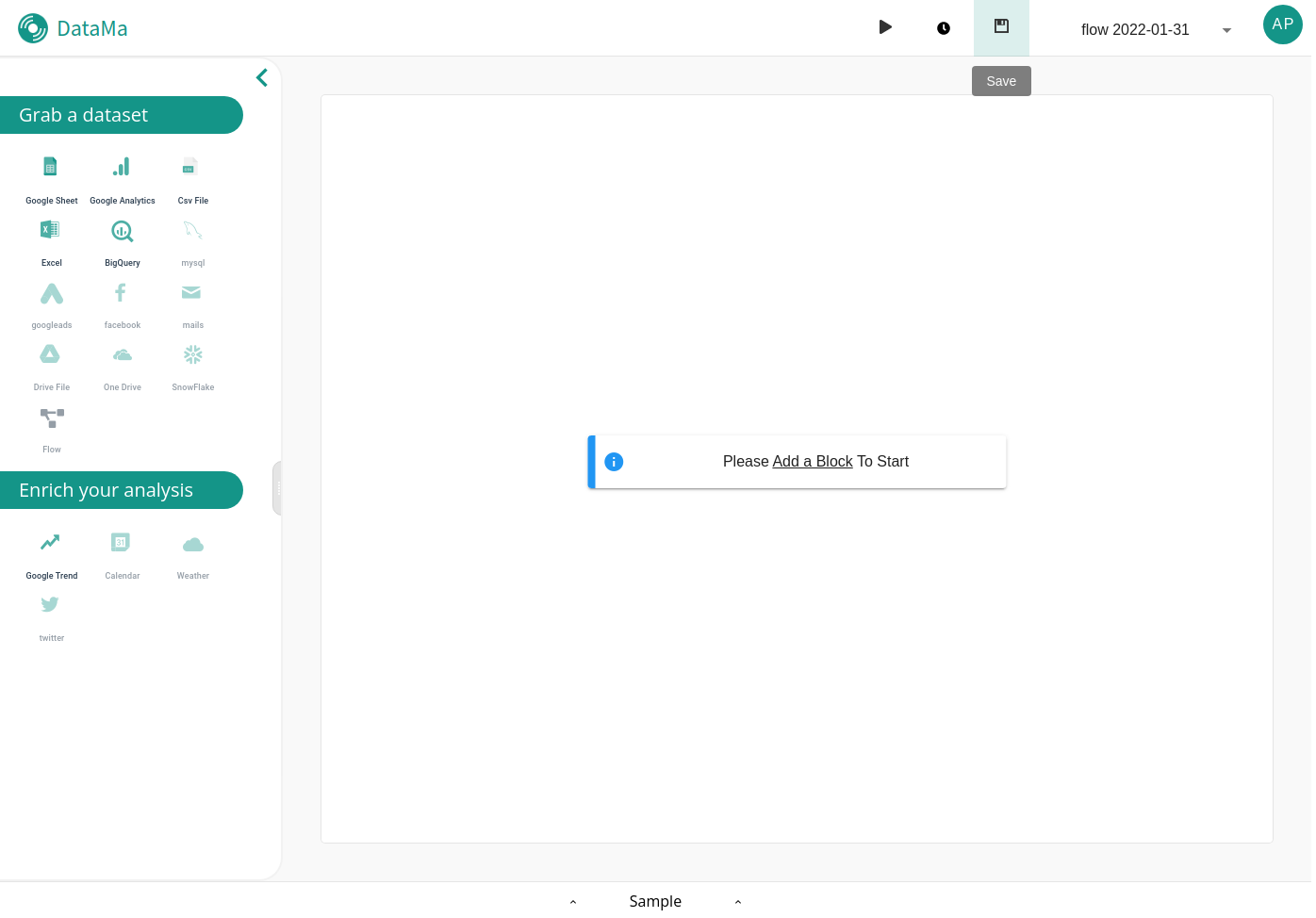
To do it, click on the save button of Datama Prep header section, a dropdown appear and allow you to set your flow’s title & description.
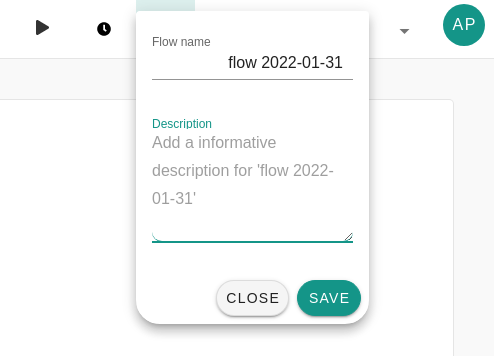
when closing the dropdown menu by clicking “save” your flow configuration is send to our server to save it into our database.